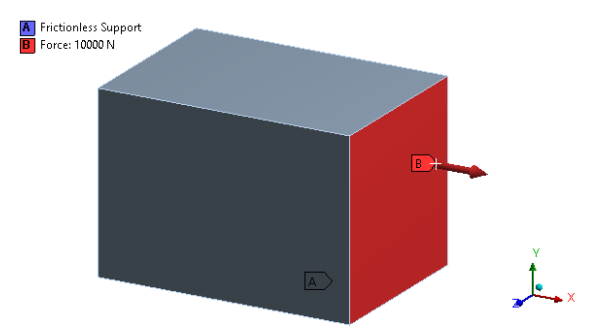Error 1:
An internal solution magnitude limit was exceeded. Please check your Environment for appropriate load values or insufficient supports. Please see the Troubleshooting section of the Help System for more information.
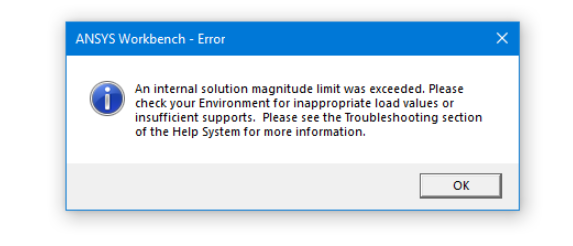
Solution:
This error (Refer figure 1) is mainly because of rigid body motion due to insufficient constraints. You need to check the support applied to your FEA model. You need to apply the constraints with respect to actual site condition or with respect to working conditions.
This error also comes due to open contact between the connecting parts. When two bodies are connected with each other through contacts and contacts are open due to large distance (gap) between the bodies. In such cases you will either need to move bodies closer with each other or else define the sufficient pinball region for the contact pair. The pinball radius should be greater than the gap between the bodies.
Example: Consider one face solid cube is applied with force in longitudinal direction and frictionless support at the bottom (Refer figure 2). In this case, frictionless support provide constraints in normal directions only (Transnational and Rotational in Y Axis). While the force is applied in longitudinal direction (X axis), in such a scenario you will experience above error (rigid body motion). So in order to avoid the error, you will need to provide constraints in the X axis in addition to frictionless supports.